Karbonn A19 Hardreset Solution
Karbonn A19 Pattern Lock Remove Done
How to Hard Reset Karbonn A19
 |
| Hard Reset Karbonn A19 Solution |
1. Press Volume Up Key + Power Key
2. Then Show Android Logo
3, Press Power Key One Time
4. Show Recovery Menu
5. Press Vol Down and select "Wipe Data/ Factory Reset"
6. Now Press Vol Up
7. Your Phone Successfully Hard Reset










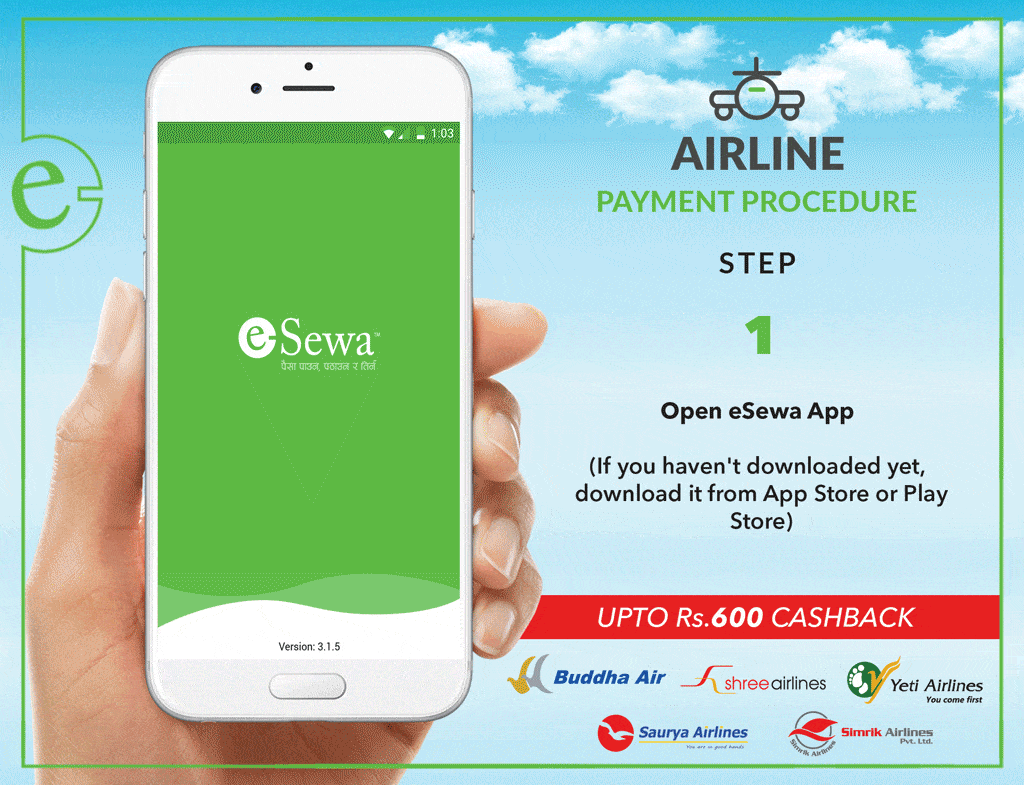




No comments: