Samsung Galaxy S Duos 3 / Ace Nxt Hard Reset Solution
When You Have To Hard Reset Your Device ?
You Can Apply Hard Reset In Many Cases We Will Tell You Some Example
* Forgotten Pattern Lock
* Forgotten Phone Lock
* Forgotten User Code
* If Your Phone Seems Frozen Due To Any Cases.
Take Care These Factors Before You Reset Your Phone
* Please Backup Your Datas Using any Backup Software
* Please Maintain 50% Battory Charge
How To Hard Reset Your Samsung Galaxy S Dous 3 / Ace Nxt
* Switch Off Your Galaxy S Duos 3
* Take Out Your Sim And Memmory Card
* Press And Hold Volume Up Key + Home Key + Then Power On Your Phone
* Hold Pressing Keys Untill The Second Logo Appears
* When Scond Logo. Release All Keys
* Now You See A Android Robot Logo. Press Option Key
* Then You Will Get Factory Reset Menu
* Select Wipe Data / Factory Reset Option. Scroll Using Volume Key. Then Confirm Using Power key
* By Select Yes Delete All User Data. Using Volume Down Key. Confirm It
* Wait Some Seconds. Then Select Reboot System Now Option And Confirm
* Now Your Phone Will Restarted. After Completing The Hard Reset Prosses
* Done!


















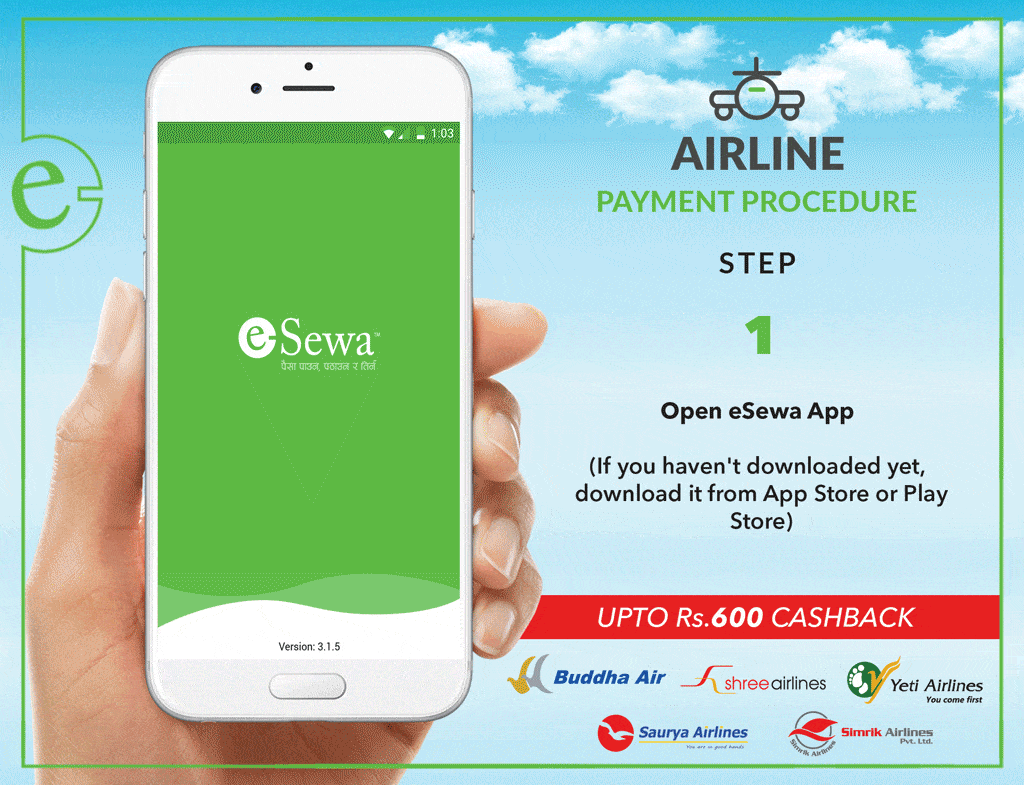




Comments